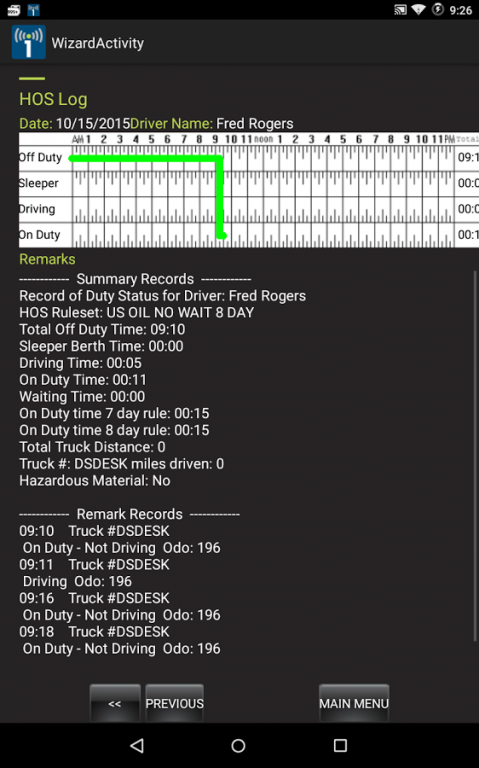inthinc Connect™ 1.4.9
Free Version
Publisher Description
inthinc Connect™, from inthinc Technology Solutions, provides real-time insight and access to driver behavior and compliance to mandated regulations. Eliminating the need for paper-logs, the inthinc Connect™ app focuses on electronic Hours of Service (HOS) tracking, Driver/Vehicle Inspection Reports (DVIR), Fuel Tracking and much more.
The inthinc Connect app works in conjunction with inthinc’s ELD solution, keeping your drivers focused on safe driving behaviors while accurately logging HOS data. Electronic HOS logs mitigate the need for painstaking manual paperwork and minimize errors associated with paper logs, decreases administrative overhead, and ensures your fleet of good CSA scores.
Key Features:
• Electronic Hours of Service (HOS)
- Track vehicle usage for both personal and professional driving
- Identify load type (hazardous or non-hazardous)
- Track and view On Duty, Driving, Off Duty and Sleeper Berth duty status time
- Check available hours in real time
• Driver/Vehicle Inspection Reports (DVIR)
- Pre- and post-trip inspection reporting
- Safe to operate vehicle – meets CSA compliance
- Capture/report vehicle non-compliant events
• IFTA tax reporting
• Trailer tracking
• Fuel use tracking
• Occupant tracking – non-driving occupants
inthinc Solutions are focused on and designed around providing solutions that make fleets safer, more efficient and compliant. Our cost-effective Web-based solution provides fleet operators with visibility into vehicle location, driver behavior, fuel usage and other insights associated with their mobile workforce, enabling them to reduce operating and capital costs as well as increase revenue. Our integrated, full-featured mobile workforce management solution provides additional job management efficiencies through the use of specialized electronic ticketing, proof-of-service, and work order management software hosted on smartphones and tablets.
FOR MORE INFO:
Website: www.inthinc.com
LinkedIn: https://www.linkedin.com/company/inthinc
Support: support@inthinc.com
About inthinc Connect™
inthinc Connect™ is a free app for Android published in the Geography list of apps, part of Education.
The company that develops inthinc Connect™ is inthinc Technology Solutions, Inc.. The latest version released by its developer is 1.4.9.
To install inthinc Connect™ on your Android device, just click the green Continue To App button above to start the installation process. The app is listed on our website since 2016-12-05 and was downloaded 20 times. We have already checked if the download link is safe, however for your own protection we recommend that you scan the downloaded app with your antivirus. Your antivirus may detect the inthinc Connect™ as malware as malware if the download link to com.inthinc.connect is broken.
How to install inthinc Connect™ on your Android device:
- Click on the Continue To App button on our website. This will redirect you to Google Play.
- Once the inthinc Connect™ is shown in the Google Play listing of your Android device, you can start its download and installation. Tap on the Install button located below the search bar and to the right of the app icon.
- A pop-up window with the permissions required by inthinc Connect™ will be shown. Click on Accept to continue the process.
- inthinc Connect™ will be downloaded onto your device, displaying a progress. Once the download completes, the installation will start and you'll get a notification after the installation is finished.